Windows版
1.請依連結E-mail下載
EpicInstaller-*.*.*-twinmotion.msi 安裝
MacOs版
EpicInstaller-*.*.*-twinmotion-***.dmg 安裝

2.安裝後 桌面產生如下圖示 後執行
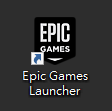
3.啟動後 選擇使用 EPIC GAMES登入

4.輸入Twinmotion授權書上之登錄名稱及密碼進行登入

5.請點選上方 Twinmotion 選項

6.回到執行程式點選 安裝

7.點選 安裝

8.安裝過程 依網路頻寬速度決定時間,檔案大小約16 G。

9.安裝完成即可按下(啟動) 鈕執行 Twinmotion。



更改語系之方式
Epic Games使用者顯示名稱及電子郵件轉換步驟
請點選您的 英文名稱選擇帳號管理。

請點選 一般 頁面設定即可設定顯示名稱及電子郵件
請注意:若您更改了您的Epic Games顯示名稱,則您在確認此次更改之後的2週內將無法再次進行更改。
請注意:電子郵件變更需要進行原電子郵件之安全碼認證才能應用此更改,確認變更後請立即聯絡傑鼎資訊取得安全碼回傳,在保存至此賬戶後,90天內不能再更改郵箱地址。


